Computer Advertisement Assignment
Students will use their knowledge of Microsoft Word (and using a newsletter template if you want), or expanding on that knowledge and using Microsoft Publisher (Use a template for a newsletter - Tech Times one works well) to create a document that describes the major hardware and software of a computer and the functions of each part. Students will understand the basics of how the parts of a computer work together.
The Document CANNOT be linear (in a line from top to bottom). You will either need to use a template to arrange your information, or a table or columns, or textboxes could also work. It needs to look like an advertisement, not a paper.
Video with information: TeacherTube
The project will need to include the following:
|
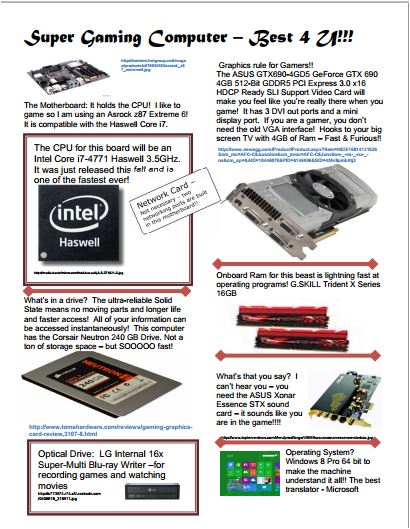 |
Link to the sample
Link to the Rubric
When complete - you will need to upload it to your shared folder AND share it with anyone at Adams12 with a link, and send me a link.
Thanks! Mrs. H
