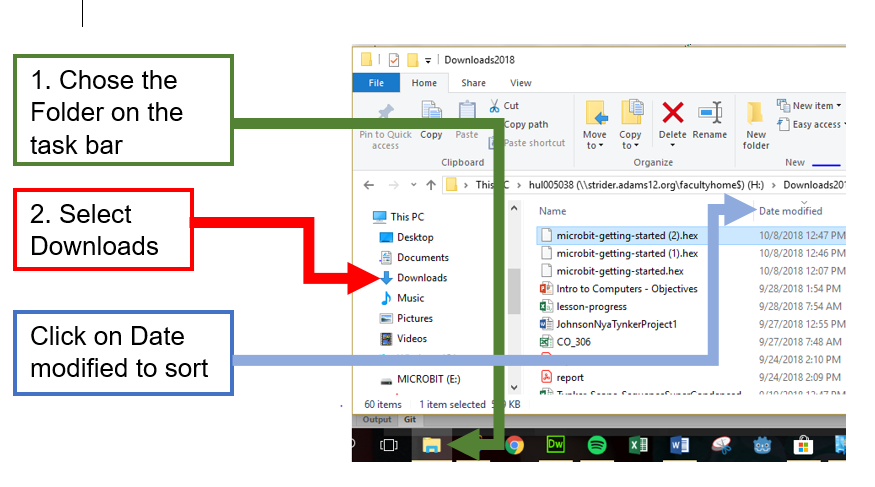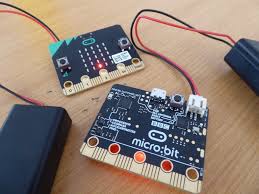
|
Mrs. Hulstrom |
Typing.com
(Join Class through Google Classroom)
Tynker Online Support Video Help
Code HS
Karel the Dog class code: 1251
Bits and Bits and MORE Bits!!!!!!
Watch the introductory video together
Personal Responsibility:
- Bit Boxes with Bits and parts~
Students are responsible for the bit they check out
($35 for the Bit, $5 for the cord, and an additional $20 for the B Box)- Sign out
- find the number on your computer
- That is the number of the set that you will check out
- INSPECT YOUR KIT
If you open your box and it is not in order and complete, please
~~~ report it immediately ~~~ - Keep all of you materials with you and take care of them
- Use
- You do NOT need to put batteries in the bit - we are keeping them plugged in with the USB cables - that will power them
- Keep track of ALL your materials
- Use your PERSISTENCE to complete the activities
- Return
- The alligator clips and the connection cables will need to be NEATLY wound up and each secured in seperate bundles either with a velcro, a twist tie, or a plastic bag
- The box should be securely closed and placed on the shelf in the correct spot
- Sign out
1. What to do when you get your bits
Carefully check to see that all of the bits and parts are there
2. Check out the page with HOW TO PUT THEM AWAY!
Take out the Bit and the USB cable and connect it to your computer
~~ if your Bit does not light up, try the USB slots on the back of your machine
3. Let's start with the Tynker Bit lessons first
4. Follow this link to the site
Begin with the Beating Heart Tutorial
5. Downloading the files to your micro:bit
Welcome to CSTA Standard 2-CS-02 Design projects that combine hardware and software components to collect and exchange data.
This unit makes sure that you understand the following:
- design cycles

are an iterative process to solve problem - show software and hardware interacting
- hardware and software are both needed to make technology work
- collecting and exchanging/using data involves input, output, storage, and processing
12551 Holly Street
Thornton, Colorado 80241
720-972-5040